AUTODESK AUTOCAD 2014 X86 X64 BIT
Sudah Tidak asing lagi dengan Pruduct ini kan sobat, Yups, software Populer dimana sobat dapat berusuan dengan masalah desain paling rumit, yakni desain seperti Bangunan. dengan pemanfaatan software ini, sobat dapat membuat model gambar dengan 3D yang memukau, Untuk sobat yang Merasa belum mengupdate Ke VERSI 2014 ini. di persilahkan
Silahkan Berkarya, Wujudkan Imaginasimu :P
WINDOWS 32bit
- Windows® 8 Standard, Enterprise, or Professional edition, Windows® 7 Enterprise, Ultimate, Professional, or Home Premium edition (compare Windows versions), or Windows XP® Professional or Home edition (SP3 or later) operating system
- For Windows 8 and Windows 7: Intel® Pentium® 4 or AMD Athlon™ dual-core processor, 3.0 GHz or higher with SSE2 technology
- For Windows XP: Pentium 4 or Athlon dual-core processor, 1.6 GHz or higher with SSE2 technology
- 2 GB RAM (4 GB recommended)
- 6 GB free disk space for installation
- 1,024 x 768 display resolution with true color (1,600 x 1,050 recommended)
WIndows 64bit
- Windows 8 Standard, Enterprise, or Professional edition, Windows 7 Enterprise, Ultimate, Professional, or Home Premium edition (compare Windows versions), or Windows XP Professional (SP2 or later)
- Athlon 64 with SSE2 technology, AMD Opteron™ processor with SSE2 technology, Intel® Xeon® processor with Intel EM64T support and SSE2 technology, or Pentium 4 with Intel EM64T support and SSE2 technology
- 2 GB RAM (4 GB recommended)
- 6 GB free space for installation
- 1,024 x 768 display resolution with true color (1,600 x 1,050 recommended)
Langkah Aktivasi ( Matikan Koneksi Internet )
- Extract File ISO dengan PowerIso, ( JANGAN DI MOUNT )
- Install Software
- Saat muncul permintaan "Serial Number" dan " Product Key" , Silahkan Buka " Intruksi.Txt" untuk mendapatkan nya, Masukan Sesuai Gambar di bawah ini :
- Selanjutnya "Restart" , Koneksi Internet masih dalam keadaan TIDAK TERKONEKSI
- Jalankan Autocad 2014 nya, Silahkan Klik "ACTIVATE", Kemudian " RUN AS ADMINISTRATOR Keygen nya Sesuai Versi X86 or X64 BIT, silahkan Ikuti Intruksi Di GAMBAR
- Setelah selesai, Klik "NEXT"
- DOne :P
32 BIT / X86
Size : 1.5 GB ISO FILE
5 PART @PART 350 MB
VIA MIRRORCREATOR
==> PART 1
==> PART 2
==> PART 3
==> PART 4
==> PART 5
VIA SOLIDFILES
==> PART 1
==> PART 2
==> PART 3
==> PART 4
==> PART 5
VIA PUTLOCKER
==> PART 1
==> PART 2
==> PART 3
==> PART 4
==> PART 5
VIA SHARED
==> PART 1
==> PART 2
==> PART 3
==> PART 4
==> PART 5
64 BIT / X64
Size : 1.7 GB ISO FILE
5 PART @PART 350 MB
VIA MIRRORCREATOR
==> PART 1
==> PART 2
==> PART 3
==> PART 4
==> PART 5
VIA SOLIDFILES
==> PART 1
==> PART 2
==> PART 3
==> PART 4
==> PART 5
VIA PUTLOCKER
==> PART 1
==> PART 2
==> PART 3
==> PART 4
==> PART 5
VIA SHARED
==> PART 1
==> PART 2
==> PART 3
==> PART 4
==> PART 5
==> AUTOCAD VERSI 2013
password :
semoga bermanfaat guys
ɽєɡɑɽɗʂ
kuyhAa™ αndroiD¹⁹

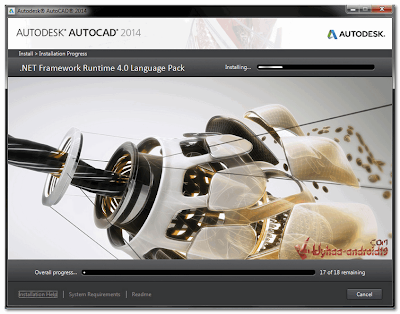





0 komentar